WinRar Theme
Berikut cara singkatnya ;
- Buka Program WinRAR.
- Pilih Option > Themes > Organize themes… Atau bila komputer terhubung ke internet pilih Get more themes… untuk mendownload tema.
- Organize themes:
Select : Untuk memilih tema
Add : Untuk menambahkan tema ( cari file yang telah didownload sebelumnya)
Delete : Untuk menghapus tema - Tekan OK, jika sudah selesai, dan lihat hasilnya…!
RARaddin theme version 1.00 © by Sevdalina Proikova
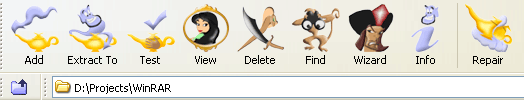
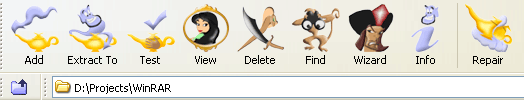
Download:
version with 32x32 toolbar icons
version with 48x48 toolbar icons
version with 64x64 toolbar icons
version with 32x32 toolbar icons
version with 48x48 toolbar icons
version with 64x64 toolbar icons
Download:
version with 32x32 toolbar icons
version with 48x48 toolbar icons
version with 64x64 toolbar icons
version with 32x32 toolbar icons
version with 48x48 toolbar icons
version with 64x64 toolbar icons
WinRAR Smile theme version 1.00 © by Volter's Icons
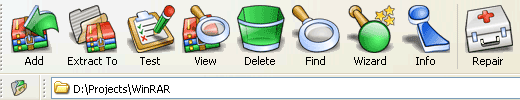
Download:
version with 32x32 toolbar icons for Windows Theme
version with 32x32 toolbar icons for Smile WindowBlinds Theme
version with 48x48 toolbar icons for Windows Theme
version with 48x48 toolbar icons for Smile WindowBlinds Theme
version with 32x32 toolbar icons for Windows Theme
version with 32x32 toolbar icons for Smile WindowBlinds Theme
version with 48x48 toolbar icons for Windows Theme
version with 48x48 toolbar icons for Smile WindowBlinds Theme
Smile WindowBlinds Theme is available here.
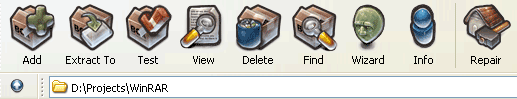
Download:
version with 16x16 toolbar icons
version with 32x32 toolbar icons
version with 48x48 toolbar icons
version with 64x64 toolbar icons
version with 16x16 toolbar icons
version with 32x32 toolbar icons
version with 48x48 toolbar icons
version with 64x64 toolbar icons
Extra pack for GANT theme. Read the text file in the root archive folder for details.
WinRAR AS-Kristal theme version 1.00 © by AS-Graphics™ 2009
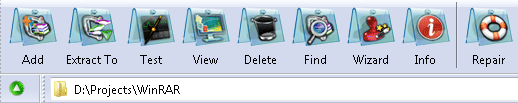
Download:
version with 32x32 toolbar icons
version with 48x48 toolbar icons
version with 64x64 toolbar icons
version with 32x32 toolbar icons
version with 48x48 toolbar icons
version with 64x64 toolbar icons
WinRAR JOM theme version 1.00 © by Jovan Radojevic 2005, based on Everaldo Coelho art
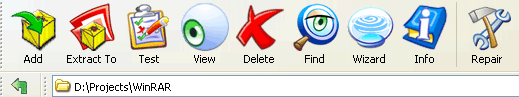
Download:
version with 32x32 toolbar icons
version with 48x48 toolbar icons
version with 64x64 toolbar icons
version with 32x32 toolbar icons
version with 48x48 toolbar icons
version with 64x64 toolbar icons
Delato theme version 1.01 © by PixelSharp Icons
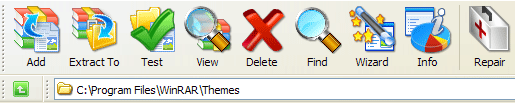
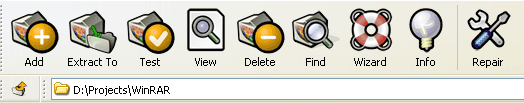
Download:
version with 32x32 toolbar icons
version with 48x48 toolbar icons
version with 64x64 toolbar icons
version with 32x32 toolbar icons
version with 48x48 toolbar icons
version with 64x64 toolbar icons
WinRAR Noia Bogart theme version 1.00 © by Lucian Marin 2005, based on Carbonell Bernado art
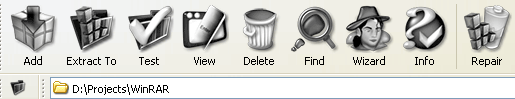
Download:
version with 16x16 toolbar icons
version with 32x32 toolbar icons
version with 48x48 toolbar icons
version with 64x64 toolbar icons
version with 16x16 toolbar icons
version with 32x32 toolbar icons
version with 48x48 toolbar icons
version with 64x64 toolbar icons
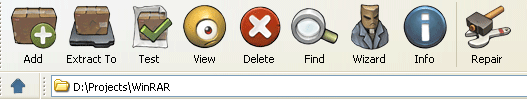
Download:
version with 32x32 toolbar icons
version with 48x48 toolbar icons
version with 64x64 toolbar icons
version with 80x80 toolbar icons
version with 96x96 toolbar icons
version with 32x32 toolbar icons
version with 48x48 toolbar icons
version with 64x64 toolbar icons
version with 80x80 toolbar icons
version with 96x96 toolbar icons
WinRAR Last Order theme version 1.0 by Lahilote Gorontalo, based on Rokey art

Download:
version with 48x48 toolbar icons
version with 48x48 toolbar icons
GnomeRAR theme by icompile
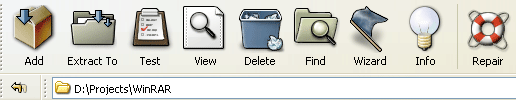
Download:
version with 48x48 toolbar icons
version with 48x48 toolbar icons
WinRAR Vista Ultimate Revamped theme by AmEagle
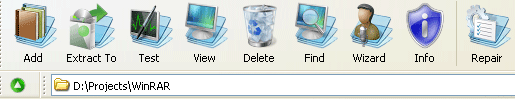
Download:
version with 48x48 toolbar icons
version with 64x64 toolbar icons
version with 80x80 toolbar icons
version with 96x96 toolbar icons
version with 128x128 toolbar icons
version with 48x48 toolbar icons
version with 64x64 toolbar icons
version with 80x80 toolbar icons
version with 96x96 toolbar icons
version with 128x128 toolbar icons
Vista WinRAR theme version 1.1 by Jakub

Download:
version with 48x48 toolbar icons
version with 48x48 toolbar icons
WinRAR PC.DE theme version 1.00 by PC
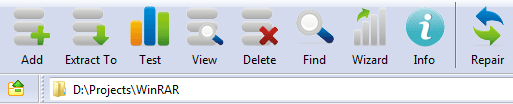
Download:
version with 48x48 toolbar icons
version with 48x48 toolbar icons
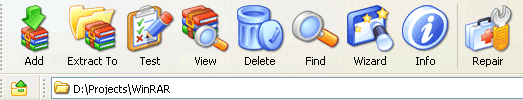
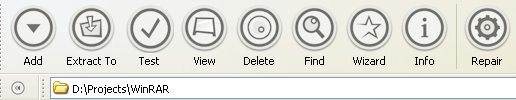









0 comments :
Post a Comment